Designing a great simulator is more than picking a launch monitor. It’s about room planning, technology selection, and expert integration so you get realistic gameplay and reliable performance—every swing, every session.
How Pro-TechT Designs Your Golf Simulator Step-by-Step
Step 1: Space & Goals
We begin with your goals (game improvement, entertainment, training revenue) and your room (dimensions, ceiling height, projector throws, electrical, acoustics). Then we map hitting position to screen location and plan safe clearance.
Step 2: The Right Components, Configured Correctly
Whether you choose TrackMan, Foresight (GC3/GCQuad), or another ecosystem, we configure the sensors, screen, impact enclosure, projector, turf, and surround to fit your layout—and to look intentional in the room. Custom screens, surrounds, and surfaces keep it clean and finished.
Step 3: Training Tools & Data You’ll Actually Use
We enable precision swing analysis with real-time feedback (swing speed, spin, trajectory) and set up practice modes and tutorials so you’re improving, not just playing.
Step 4: Smart-Home & AV Integration
Your sim shouldn’t be an island. We can unify lighting, sound, and climate under smart control, so “Sim Mode” becomes a single action—perfect for family nights at home or multi-user commercial environments.
Step 5: Year-Round Playability & Family/Group Experiences
The point of a home sim is to practice anytime, in consistent, controlled conditions—and make it fun. We build in multiplayer and family modes to keep everyone engaged. For businesses, we configure multi-participant setups for events and competitions.
Residential: A Custom Practice Studio That Fits Your Home

From compact rooms to dedicated suites, we deliver customized designs that match your aesthetic and available space—then install everything with precision so it just works. Ready to plan yours? Schedule a free onsite evaluation to talk scope and timeline.
Commercial: Immersive, Interactive & Easy to Run

For venues, training centers, and corporate spaces, we deliver immersive experiences with precision tracking, lifelike visuals, and smart automation—so you can engage guests and streamline operations day-to-day. Learn more about our Commercial Golf Simulators and discover how Pro-TechT can elevate your facility.
What You’ll Get with Pro-TechT

- Design leadership: Layout, components, and finishes—planned for your unique room.
- Clean integration: Centralized control for lighting, audio/video, and the sim itself.
- Performance: Advanced sensors and training tools configured for reliable, realistic gameplay.
- Support: Guidance before, during, and after install—plus options for future upgrades.
FAQs
- What’s the most common mistake people make with DIY golf simulators?
- Underestimating space, ceiling height, or projector throw, which leads to poor usability or safety risks.
- How do I know if my room can support a simulator?
- We measure dimensions, ceiling height, and electrical setup during an onsite evaluation before planning.
- What’s included in Pro-TechT’s installation process?
- Design, component selection, integration, installation, calibration, and training.
- How long does a typical installation take?
- Most home projects take 1–2 weeks once equipment arrives; commercial installs vary by bay count and space prep.
- Can Pro-TechT fix or upgrade an existing simulator?
- Yes—we can retrofit, reconfigure, or upgrade systems to improve performance and visuals.
Next Steps
- Homeowners: Explore Residential Golf Simulators and book your free onsite evaluation.
- Businesses: Explore Commercial Sports Simulators & XR and request a walkthrough.