Setting up a home network on your own can feel overwhelming if you aren’t sure where to begin. There are so many devices to connect—laptops, tablets, phones, smart TVs, and game consoles. A professional home network setup service takes away the stress, making sure your Wi-Fi is fast, stable, and secure in every room.
You can save hours of frustration and avoid technical issues when you let experts handle everything from installation to troubleshooting. Many local companies offer in-home help to get your network running smoothly the same day.
Knowing your home network was put together by someone who understands all the details means you can stream, work, and play without worrying about slow speeds or dropped signals.
What Is a Home Network Setup Service?
A home network setup service helps you create a stable internet system for all your devices. It covers everything from installing your router to setting up extra features for security and convenience.
Definition and Scope
A home network setup service is a professional solution for setting up internet and device connections inside your home. This type of service is useful for anyone who wants fast internet and secure sharing between devices like phones, laptops, game consoles, and smart TVs.
You might use this service when you move into a new place, upgrade your internet plan, or add smart gadgets. Experts help with choosing the right hardware and putting it in the best spot so you get a strong signal in every room. Many times, these services also provide advice about protecting your network from hackers or unwanted users.
Professional help ensures everything works together, whether it is computers, printers, or streaming devices. It lets you avoid common problems like poor Wi-Fi coverage or slow speeds.
Types of Services Offered
Home network setup services usually include several options to meet different needs. Most companies offer installation of routers, modems, and Wi-Fi extenders to improve your signal throughout your house. They might also configure settings for better speeds or more security.
Some services include help with connecting smart home devices, printer sharing, and creating guest Wi-Fi for visitors. If you have children, parental controls can be added to keep their internet experience safe. Troubleshooting slow networks and fixing dead zones are also part of what these experts do.
Many companies even offer ongoing support, so you get help if problems come up after setup. These solutions help you have a smoother, safer internet experience at home.
Benefits of Professional Home Network Setup
A professional home network setup can make a big difference in how your technology works every day. You get better speed, safer internet use, and a system designed for your space and needs.
Enhanced Performance
Professional home network installation gives you faster speeds and fewer slowdowns. Technicians use the right equipment, such as dual-band routers and strong access points. This keeps all your devices—phones, tablets, smart TVs, and computers—running smoothly even when everyone is online at once.
You’ll notice less buffering when streaming and quicker downloads for large files. A skilled team can find and fix bottlenecks, making sure your home network is stable across all rooms. Features like extra LAN ports and wired connections can boost performance for gaming or working from home.
Compared to a basic self-installed network, a system installed by experts will handle high bandwidth activities with ease. It supports multiple users and smart gadgets without losing speed.
Reliable Security
Having a secure network is important to protect your privacy and important information. Professionals will set upstrong firewalls,secure Wi-Fi passwords, and guest networks to keep unwanted users out.
Security settings are checked and updated so hackers and malware have a harder time getting access. Regular monitoring and software updates are part of the service. This keeps problems away and protects data for everyone in your home.
People working from home get extra safety with secure virtual private networks (VPNs) or segmented networks for work devices. Children and guests can get separate access, which limits the risk any time someone new joins your system. This approach makes your home network less likely to suffer from cyberattacks.
Customized Network Solutions
Professional home network setup services build your system based on the number of devices, the size of your home, and your internet needs. Installers canrun cables neatly, mount equipment in the best places, and plan for wireless dead spots so every area has a strong signal.
You can share printers, files, and storage smoothly throughout your house. Smart gadgets, streaming devices, and security cameras will be covered without trouble. Extra LAN ports and wired options help for things like home offices orhome theaters.
Services include expert advice about equipment choices and future upgrades, so your system stays ready for new technology.
Key Steps in the Home Network Install Process
Setting up ahome network install service means taking careful steps to ensure stable internet performance and security. Each part of the process—from checking your space to final testing—helps create a reliable system that supports all your digital needs.
Site Assessment and Planning
Start with a thoroughsite assessment. Walk through your home and note the spots where you want devices to work, such as TVs, smart speakers, game consoles, or computers. Check for thick walls, large furniture, or other obstacles that could block Wi-Fi signals.
Key Points:
- List all areas needing coverage
- Identify factors that could weaken signals
- Decide if wired or wireless access points are needed
Proper planning lets you avoid dead zones, manage cable placement, and reduce the risk of weak performance. Professional guides stress that a careful survey helps match yournetwork setup to your daily life. This step also makes later adjustments much simpler.
Equipment Selection and Placement
Selecting the right equipment is essential for a dependable home network install. You should consider the size and layout of your home when choosing between routers, mesh systems, and individual range extenders.
- Router: The main device, often from your internet provider
- Mesh Wi-Fi: Useful for large or multi-story homes
- Network switches: Needed for many wired devices
- Cables: Ensure high-speed connections for important devices
Put the router in a central and open spot for broad coverage. Avoid placing it next to microwaves, cordless phones, or thick walls. Each device’s position can change coverage, so test locations before settling on a final spot.
Network Configuration
Configuring your network involves setting up your router and any extra equipment. Start by connecting the modem to the router via Ethernet cable. Set up a strong Wi-Fi name and password to keep the network safe.
- Change default usernames and passwords
- Enable WPA3 or WPA2 security
- Set up guest networks for visitors
- Adjust parental controls, if needed
Follow the instructions provided by your wireless router’s app or admin webpage. Change basic security and privacy settings, which help protect your data from unwanted access. Some routers may also need updates.
Testing and Optimization
After everything is set up, you should test the network to make sure it works everywhere you need it. Walk around your home with a smartphone or laptop and check for signal strength and download speeds.
- Use speed testing apps in different rooms
- Note any slow or dead zones
- Move equipment or add extenders if needed
Test both wired and wireless devices. Try streaming videos, downloading files, or making video calls in each area. Look for areas where speed drops or where the signal drops completely. Optimizing the layout now will help you avoid problems later.
Choosing the Right Home Network Installer
Picking a skilled installer makes sure your internet is fast, safe, and works in every room. If you hire the right person or company, your network will be set up well and easy to use.
Qualities of a Professional Installer
A top home network installer really needs solidtechnical knowledge and hands-on experience with networks, routers, switches, and Wi-Fi gear. Look for someone who gets both wired setups (like Ethernet) and wireless options.
Professional home network installation usually means offeringcustomized solutions. Every house is different, so a good installer should recommend the best hardware—maybe mesh Wi-Fi, maybe CAT6 cables—based on your needs. They’ll consider things like network size, how many devices you have, and the layout of your home.
Security matters just as much as speed and reliability. A good installer will set up guest networks, lock down your Wi-Fi with strong passwords, and keep firmware updated. Clear communication and ongoing support are also strong signs you’ve found a pro.
Questions to Ask Before Hiring
Here are some questions worth asking:
Are you certified or do you have relevant training?
Certifications or technical training show the installer knows their stuff.
Can you provide references or examples ofprevious work?
Seeing past jobs helps you judge their quality.
How will you secure my network?
Make sure they have a plan for keeping your network safe.
What type of hardware do you recommend for my needs?
A real pro will explain why they’re suggesting certain routers, switches, or mesh systems.
Do you offer post-installation support?
Ask if you can reach out for help after everything’s set up.
It helps to jot down a few key topics:
- Certifications and experience
- Customer reviews or references
- Security practices
- Hardware and upgrade options
- Ongoing support and troubleshooting
Ongoing Support and Maintenance
Keeping your home network up and running takes some ongoing effort. Regular checkups and solid support can prevent headaches and keep things running smoothly for everyone at home.
Troubleshooting Common Issues
When yourhome Wi-Fi acts up, it’s just plain annoying. Maybe your connection is crawling, devices won’t stay connected, or you can’t add that new smart gadget. Home network services can track down these issues quickly. Pros use special tools to figure out if the problem is your router, the cabling, or maybe just wireless interference.
Support usually comes by phone, chat, or in-person visits. Techs can reconfigure your router, reset your network, or spot interference from other electronics. If you’re stuck with trickier issues—like printer connections or setting up mesh networks—having an expert on-call can save a lot of time and frustration.
Companies offer troubleshooting, equipment checks, and network performance tests as part of theirhome network services.
Regular Upgrades and Updates
Network hardware and software get outdated pretty fast these days. New gadgets, apps, or even software updates can put a strain on your Wi-Fi. Upgrading regularly keeps things running faster and more securely. A technician can tell you when it’s time to replace that old router, add a range extender, or switch to a mesh system for better coverage.
Updating your equipment matters for security too. Routers often get firmware updates that patch up vulnerabilities. Services can handle updates for you or set alerts so you don’t miss anything important.
Scheduling maintenance helps you avoid unexpected outages and keeps your network humming along. Pros can also check speeds, reviewdevice security, and suggest improvements as your needs shift over time.
Frequently Asked Questions
Setting up a home network can take a few steps and, honestly, sometimes you just wantprofessional help. Knowing what’s involved and what it’ll cost can make the whole process less stressful.
How much does it cost to set up a home network?
Costs vary depending on your equipment, home size, and the company. Most professionalhome network setup services run between $100 and $500. If you want more advanced gear or have a complicated setup, expect to pay more.
Some companies offer free quotes before starting. Always ask about hardware and labor costs upfront.
What is the network setup service service?
A network setup service covers things like installing a router,running cables, connecting devices, and securing your network. Some services also test your gear and help set upwireless access points.
Experts can also troubleshoot problems and recommend the best hardware for your situation. That extra advice can make your network a lot more reliable and secure.
How do I setup my home network?
Start by picking a central spot for your main router. Connect your modem to the router, then hook up your devices with Ethernet cables or Wi-Fi.
If you’ve got a large house, you might need extra access points or a mesh system.
What is home networking service?
Home networking service is all about getting your devices at home talking to each other and online. Whether you’re streaming your favorite shows, gaming late into the night, or just trying to work without the Wi-Fi dropping, it’s the setup that makes it all possible.
Some companies stick around to help if your network acts up or needs an upgrade.