Swapping out a projector lamp is less intimidating than you might think, and doing it yourself can actually save a decent chunk of time and cash. You can replace your projector lamp safely at home by following a few clear steps—no need to be an expert. Just remember to unplug the projector and let the lamp cool down before you dive in.
Lots of folks think they just need to swap out the bulb, but honestly, most experts say it’s easier and safer to replace the whole lamp housing. Find the lamp cover on your projector, loosen the screws or clips, and pop in the new lamp housing.
Fixing your projector isn’t just about making the screen brighter—it can help your device last longer and make movie nights way better.
Essential Guide to Replacing a Projector Lamp
Projector lamps only last so long, and knowing how to spot a dying bulb (and how to change it) keeps your projector working. Here’s what to look for, how long bulbs usually last, and what you’ll need for a safe swap.
Signs You Need to Replace Your Projector Bulb
If your projector’s image is getting dimmer, it might be time for a new bulb. Watch for a big drop in brightness or colors that look washed out. The lamp warning light turning on is another telltale sign the bulb’s almost done.
Flickering images or your projector shutting off suddenly? That can mean lamp trouble, too. Sometimes, the projector just won’t power up until you’ve got a fresh bulb in there. Weird buzzing noises might also mean the bulb’s on its last legs.
Some projectors even flash a message on-screen when the lamp’s about to go. Always check your owner’s manual for any model-specific warnings.
How Long Do Projector Light Bulbs Last
How long your bulb lasts depends on the type and how much you use your projector. Most standard bulbs last 2,000 to 4,000 hours. Newer LED and laser options can keep going for 20,000 hours or more.
Some projectors track lamp hours in the menu. Swapping the lamp before it’s totally worn out keeps your images crisp. Running your projector in “Eco Mode” can stretch the bulb’s life by keeping things cooler and using less power.
Double-check your manual for the exact lamp hour rating. If your picture quality drops or you hit the hour limit, it’s probably time to think about a replacement.
Safety Tips Before Changing Your Projector Lamp
Unplug your projector and let it cool for at least 30 minutes before touching anything inside. Those lamps get seriously hot and can burn you if you’re not careful.
Don’t touch the glass part of the new lamp with bare hands—oil and dirt can mess up the bulb and make it burn out faster. Set up in a clean, well-lit space, and keep tools away from kids.
Stick to the instructions in your user manual. Don’t force anything open or use tools that might scratch the unit. Gloves and eye protection aren’t a bad idea, either.
Tools and Materials Needed for Replacement
Honestly, you don’t need much to replace a projector lamp. Most are held in with a couple of small screws—a Phillips-head screwdriver is usually enough.
Have your replacement lamp ready (make sure it’s the right model). Wear gloves to keep fingerprints off the bulb. A soft, dust-free cloth is handy for wiping away any particles inside the housing.
Checklist:
- Replacement projector lamp (right model, double-check!)
- Phillips-head screwdriver (or whatever fits your unit)
- Soft, clean cloth
- Gloves
- User manual for step-by-step help
Following these tips makes things go smoother and helps you avoid any accidental damage.
Step-by-Step Process for Projector Lamp Replacement
Changing a projector lamp isn’t rocket science. You’ll turn off the projector, remove the old lamp, and put in a new one. Doing it right keeps your projector happy and your new lamp lasting longer.
How to Replace a Projector Lamp Bulb
Gather your tools and the right replacement lamp for your model.
First, power off the projector, unplug it, and let it cool for at least half an hour. These lamps get crazy hot. Never try to swap the lamp while the projector is plugged in.
Find the lamp access panel—it’s usually on the bottom or side. Your manual will show you where. Use your screwdriver to open the cover. Take your time and be careful; it’s not worth rushing and breaking something.
Removing the Old Projector Lamp
Once the panel’s off, spot the old lamp. It’s usually held by a couple of screws or clips. Loosen them and keep them somewhere safe—those little things are easy to lose.
Grab the lamp housing handle (if there is one) and gently pull out the assembly. Don’t touch the lens or any sensitive parts inside. Bulbs are fragile, and even a fingerprint can cause problems later.
If it’s stuck, look for hidden screws or clips.
Installing the New Projector Bulb
Take the new lamp out of its packaging, touching only the housing. Slide it into place—don’t force it. If it doesn’t fit, double-check you’ve got the right model.
Tighten the screws or fasteners. Put the access cover back and secure it. Make sure everything’s snug and sealed up.
Check your projector or lamp manual for any extra steps. It’s usually best to swap the whole lamp housing, not just the bare bulb. Messing with just the bulb can cause issues.
Resetting the Projector Lamp Timer
After you’ve swapped the lamp, don’t forget to reset the lamp timer. This keeps your projector’s reminders accurate for the next time you need a replacement.
Most projectors have a reset option in the settings menu. Use the remote to find “Lamp Reset” or “Lamp Hours” and follow the prompts.
If you skip this, you might get annoying warnings even with a new lamp. Your manual will show you exactly how for your model.
Lamp timers help you track usage and get the most out of your projector. Don’t skip this last step.
Frequently Asked Questions
Changing a projector lamp is mostly about safety, cost, and figuring out if doing it yourself makes sense. Projector headlights in cars are a whole different beast, but some steps are a bit similar—just with different tools.
Can I replace a projector lamp myself?
Yep, you can usually handle a projector lamp swap at home. Most brands lay out the steps in the manual. Usually, you just need a screwdriver and a few minutes. Always make sure it’s unplugged and cooled down first.
Some projectors are trickier, though. If the lamp is tough to reach, you might want a pro.
Is it worth replacing a projector lamp?
If your projector works fine otherwise, replacing the lamp is almost always cheaper than buying a new unit. You can usually find lamps online for much less than a new projector. But if your projector is really old or has other problems, it might be time to compare costs or consider an upgrade.
Can projector headlights be replaced?
Projector headlights in cars are different from video projectors. Most can be replaced, but it can take longer and sometimes needs special tools. Always check your car’s manual before you start.
If you’re not comfortable with it, plenty of auto shops offer headlightreplacement services.
How often should I replace a projector lamp?
Projector lamps have a limited lifespan—usually somewhere between 2,000 and 5,000 hours, though some stretch a bit further. If your projector’s image starts looking dim or you see warning messages, that’s a pretty clear sign the lamp’s on its way out. Running the projector in eco mode can help squeeze out a few more hours, but nothing lasts forever.